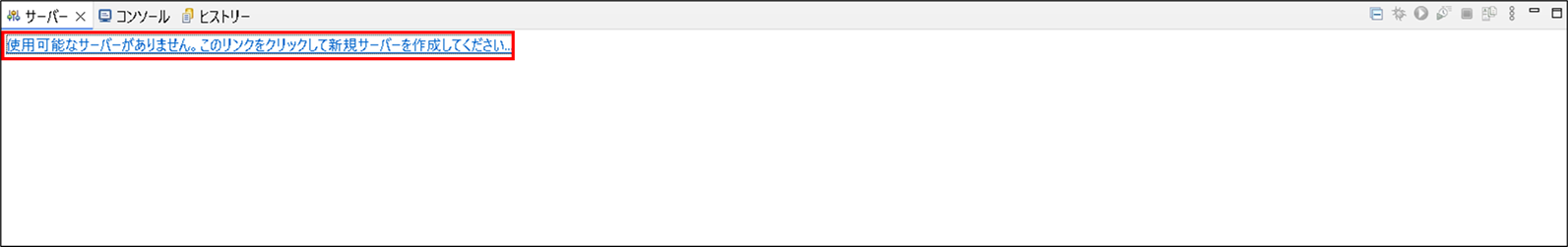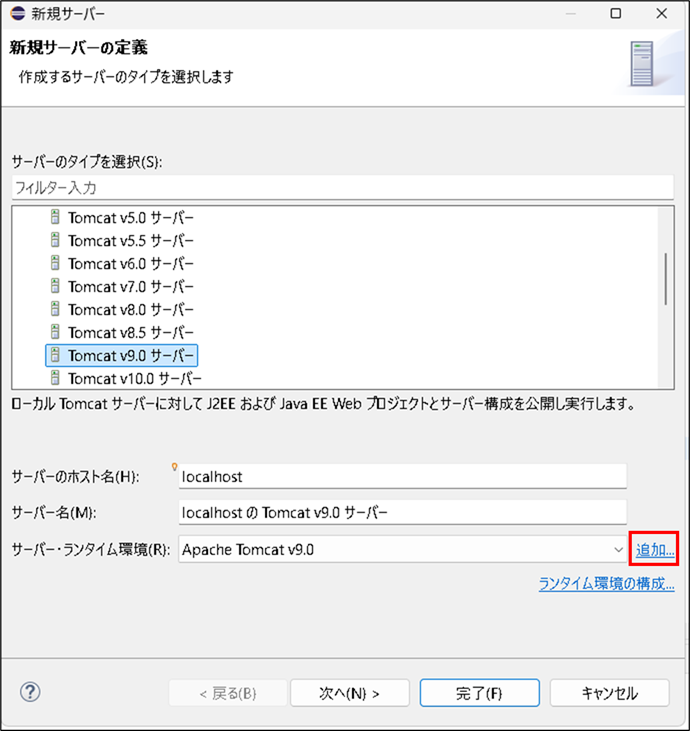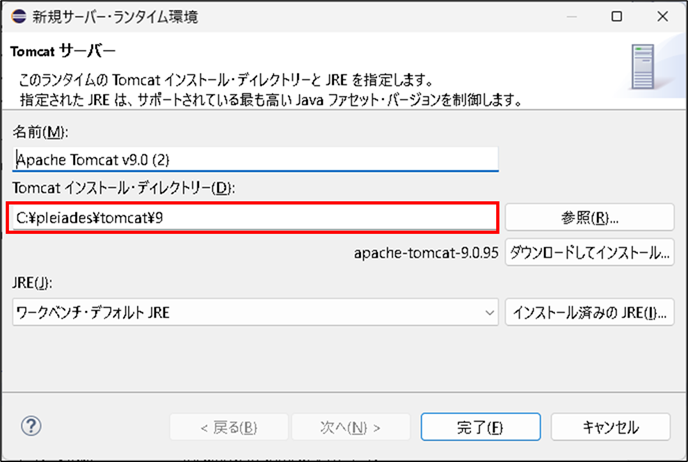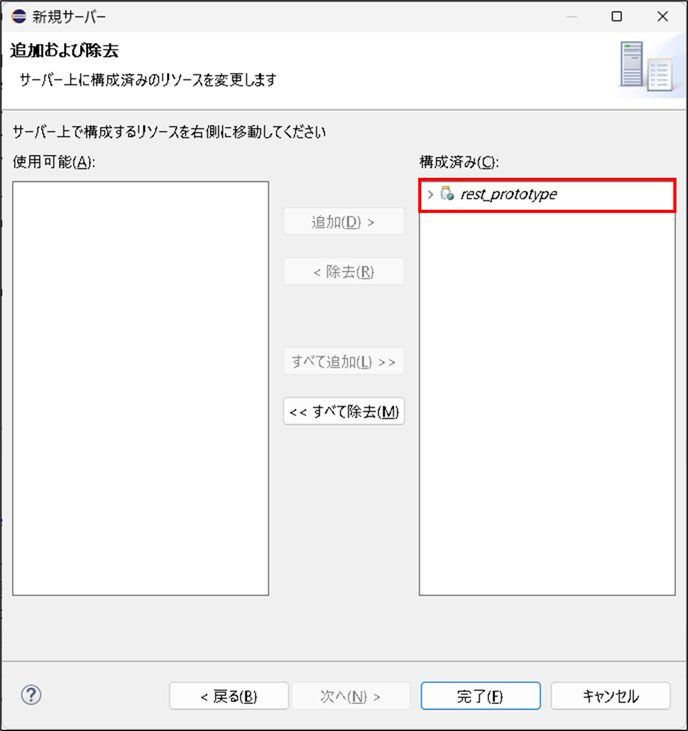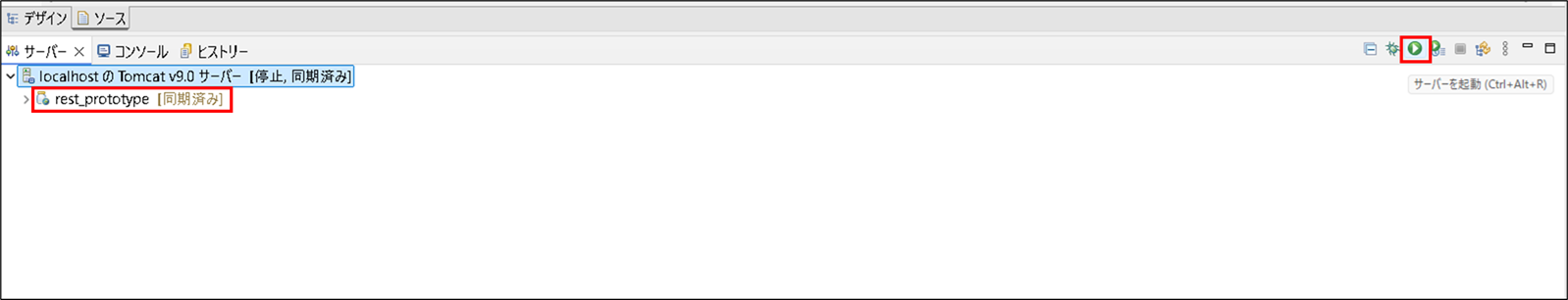概要
これから数回にかけてREST APIについて学んだことを載せていく。
今回はREST APIの仕組みとプロジェクト作成方法について紹介する。
尚、RESTとは何かということについては取り扱わない。
仕組み
前提として、作成するREST APIアプリはJSON形式でクライアントと疎通を行うこととする。
クライアントサーバー間が疎通する全体像は以下のようになる。
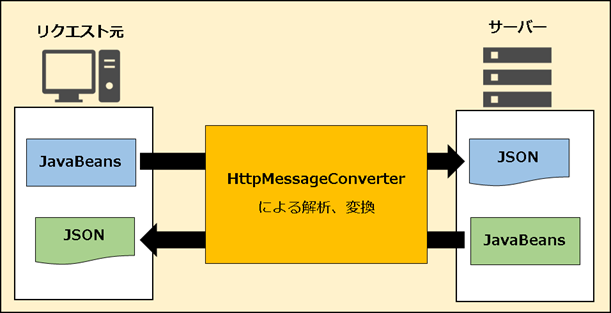
補足
サーバー(REST API)とリクエスト元(RestTemplateなど)を使用した疎通のポイントは以下となる。
クライアントとサーバー疎通
クライアントとサーバーは JSON 形式で疎通を行う。
クライアント側がJSONでリクエストを送信すると、サーバー側はそのJSONを解析してJavaBeansに変換する。
サーバー側がレスポンスを返す際には、JavaBeansをJSONに変換してクライアント側に送信する。
HttpMessageConverterの役割
JSONとJavaBeansの変換処理を担うのが、org.springframework.http.converter.HttpMessageConverterインターフェースとなる。
HttpMessageConverterは、リクエストのJSONをJavaオブジェクトに変換したり、レスポンスのJavaオブジェクトをJSONに変換する。
HttpMessageConverterの利用
HttpMessageConverterは、spring-web(spring-webmvcに内包)モジュールに含まれている。
HttpMessageConverterの実装クラスをカスタマイズすれば、返却するJSONを整形したりも可能。
今回は特にカスタマイズはしない。
プロジェクト作成
Spring MVCにてREST APIを作成するためのプロジェクト作成方法について紹介する。
基本的には以下のMavenセットアップの内容で作成は可能だが、不要な項目(jspなどのクライアント側の設定)があるため改めて記載する。
※Javaのバージョンは11を使用する
概要 Spring MVCフレームワークを使用して開発を進める際、Mavenプロジェクトの基本的なセットアップ方法についてまとめた。 前提 プロジェクトの具体的な作成方法については以下に記載。 [siteca[…]
Mavenプロジェクト作成
Springアプリに必要なライブラリを簡単にインストール管理できるMavenを使用してプロジェクトを作成する。
以下の流れで作成する。
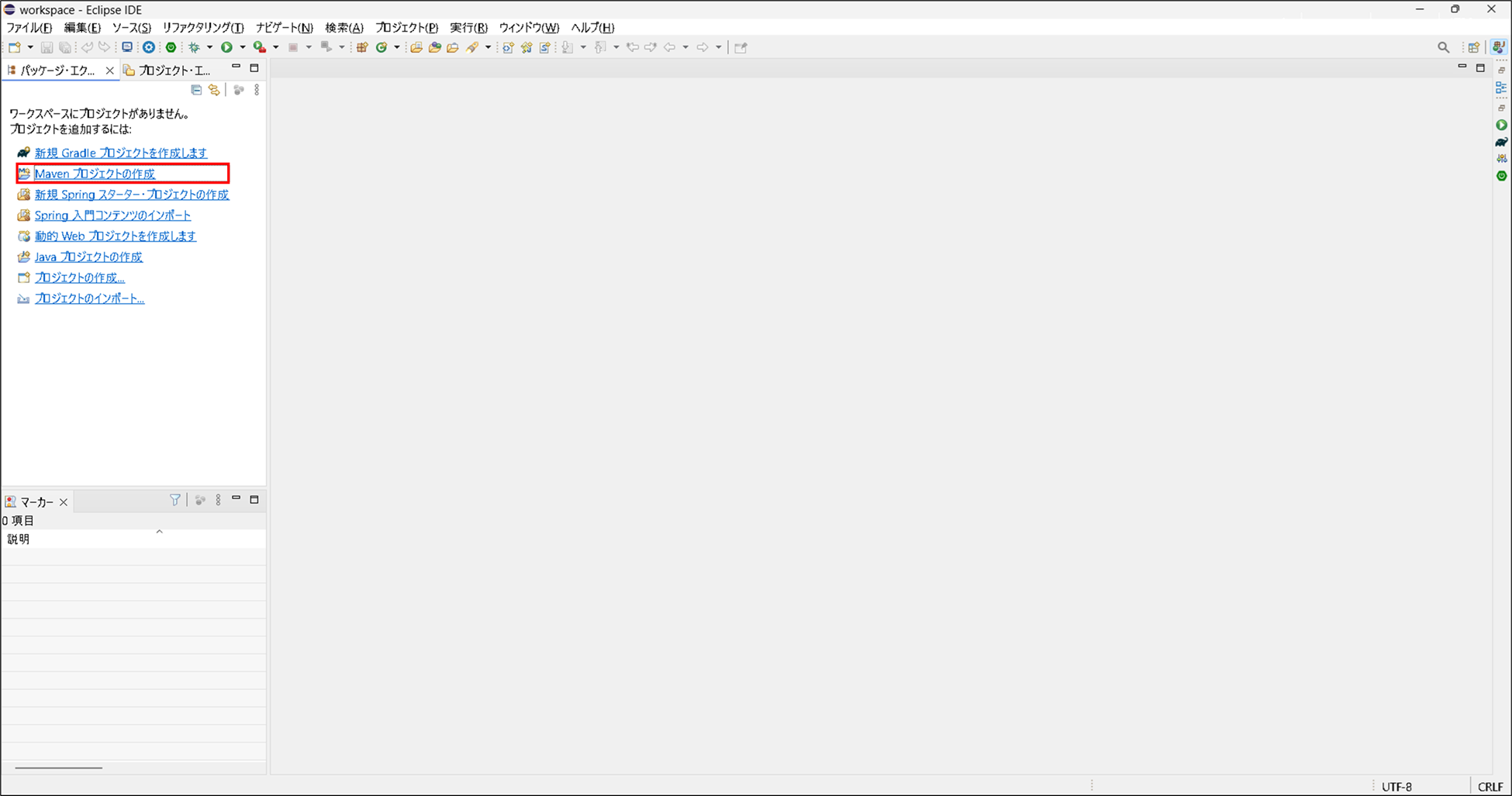

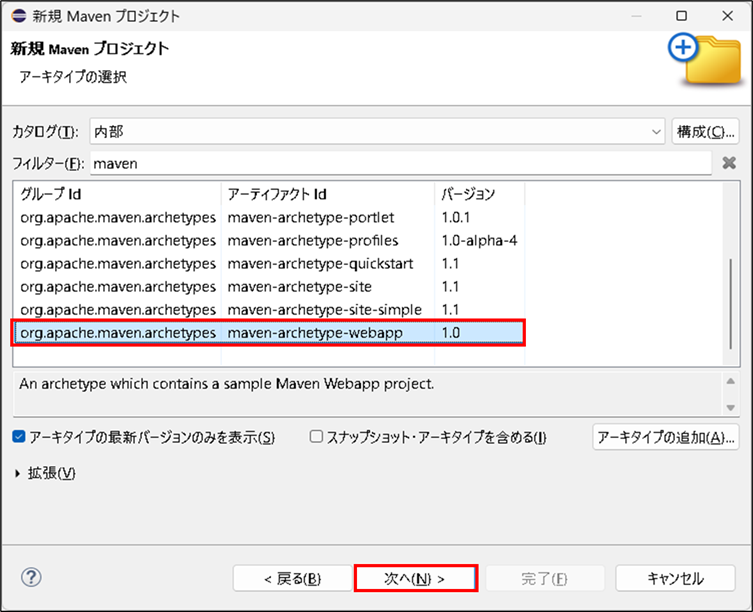
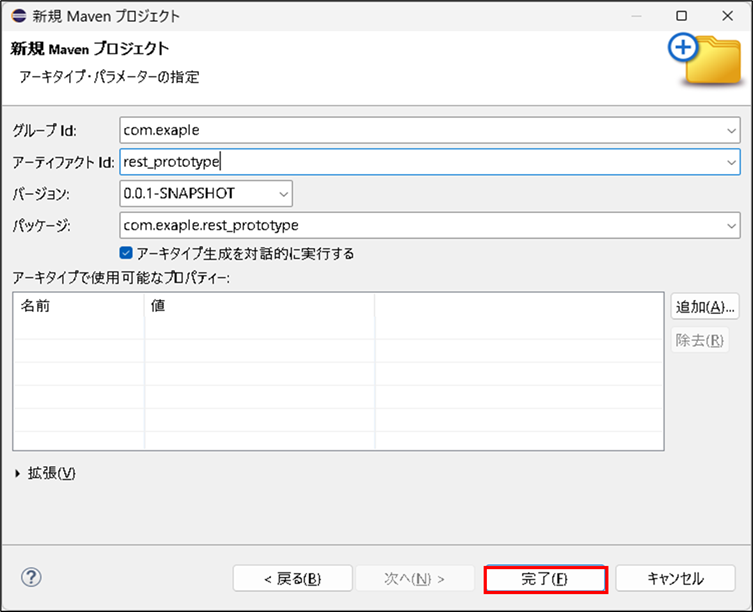
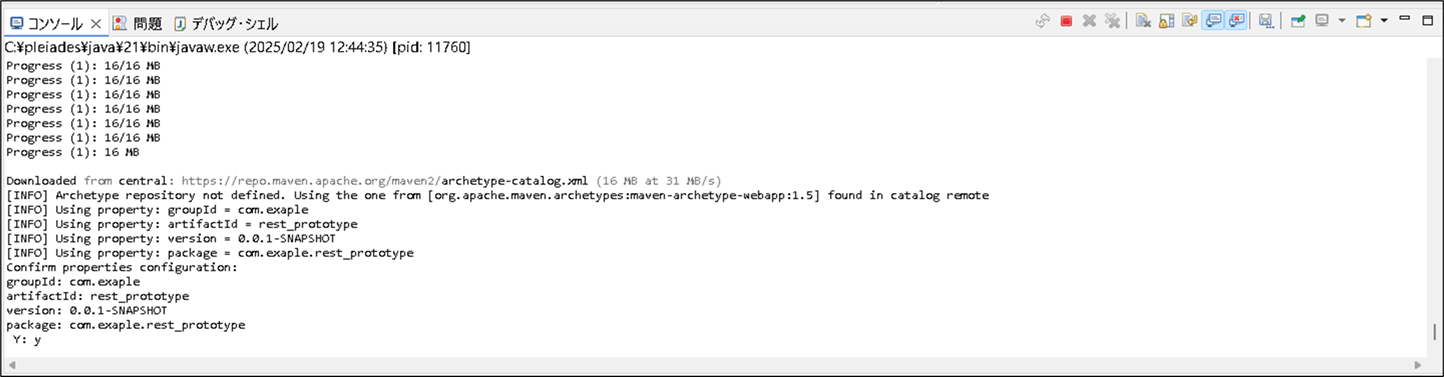
ファイル構成
準備するREST APIアプリの最終的なファイル構成は以下となる。
尚、今後必要に応じてファイル追加等は行っていく。
ファイル構成
rest_prototype ⇒作成したプロジェクト
│
└─src
└─main
├─java
│ └─com
│ └─example
│ └─rest_prototype
│ ├─biz
│ │ └─service
│ │ └─ResourceService.java ⇒ リソースの操作を行う
│ └─web
│ ├─controller ⇒ コントローラー層を格納するパッケージ(ここに今後追加していく)
│ │
│ └─resources
│ └─Resource.java ⇒ クライアントに返却するリソースクラス
│
│─resources
│ ├─META-INF ⇒プロパティ、設定ファイル等を格納するフォルダ
│ │ └─spring ⇒Bean定義ファイルを格納するフォルダ
│ │ ├─springMVCContext.xml ⇒WebアプリケーションコンテキストのDIコンテナが参照するBean定義
│ │ └─applicationContext.xml ⇒ルートアプリケーションコンテキストのDIコンテナが参照するBean定義
│ │
│ └─logback.xml ⇒ログ設定
│
└─webapp
└─WEB-INF
└─web.xml
pom.xml
以下のように設定する。(設定後は必要に応じてmaven installによりライブラリ資材をダウンロードする)
※今回はJavaのバージョンを11としている。
pom.xml
<project xmlns="http://maven.apache.org/POM/4.0.0"
xmlns:xsi="http://www.w3.org/2001/XMLSchema-instance"
xsi:schemaLocation="http://maven.apache.org/POM/4.0.0 http://maven.apache.org/maven-v4_0_0.xsd">
<modelVersion>4.0.0</modelVersion>
<groupId>com.exaple</groupId>
<artifactId>rest_prototype</artifactId>
<packaging>war</packaging>
<version>0.0.1-SNAPSHOT</version>
<name>rest_prototype Maven Webapp</name>
<url>http://maven.apache.org</url>
<properties>
<project.build.sourceEncoding>UTF-8</project.build.sourceEncoding>
<maven.compiler.source>11</maven.compiler.source><!-- javaのバージョン -->
<maven.compiler.target>11</maven.compiler.target><!-- javaのバージョン -->
</properties>
<dependencies>
<!-- ゲッターセッターの記述を省略できるlombokモジュール -->
<dependency>
<groupId>org.projectlombok</groupId>
<artifactId>lombok</artifactId>
<version>1.18.22</version>
<scope>provided</scope> <!--providedスコープが指定されたライブラリは、コンパイル時にのみ必要とされる。 -->
</dependency>
<!-- Webアプリケーション用モジュール -->
<dependency>
<groupId>javax.servlet</groupId>
<artifactId>javax.servlet-api</artifactId>
<version>4.0.1</version>
<scope>provided</scope>
</dependency>
<!-- Spring-MVCに必要なモジュール -->
<dependency>
<groupId>org.springframework</groupId>
<artifactId>spring-webmvc</artifactId>
<version>5.1.20.RELEASE</version>
</dependency>
<!-- ログ出力に必要なモジュール -->
<dependency>
<groupId>ch.qos.logback</groupId>
<artifactId>logback-classic</artifactId>
<version>1.4.11</version>
</dependency>
<dependency>
<groupId>org.slf4j</groupId>
<artifactId>slf4j-api</artifactId>
<version>2.0.9</version>
</dependency>
<!-- LocalDateをJSON変換するためのモジュール -->
<dependency>
<groupId>com.fasterxml.jackson.datatype</groupId>
<artifactId>jackson-datatype-jsr310</artifactId>
<version>2.15.2</version>
</dependency>
</dependencies>
<build>
<finalName>rest_prototype</finalName>
</build>
</project>
web.xml
ルートアプリケーションコンテキスト、Webアプリケーションコンテキストを初期化する。
以下のように設定する。
web.xml
<?xml version="1.0" encoding="UTF-8"?>
<web-app>
<!-- WebアプリケーションコンテキストのDIコンテナ作成 -->
<servlet>
<servlet-name>app</servlet-name>
<servlet-class>org.springframework.web.servlet.DispatcherServlet
</servlet-class>
<init-param>
<param-name>contextConfigLocation</param-name>
<param-value>classpath:/META-INF/spring/springMVCContext.xml
</param-value>
</init-param>
<load-on-startup>1</load-on-startup>
</servlet>
<servlet-mapping>
<servlet-name>app</servlet-name>
<url-pattern>/</url-pattern>
</servlet-mapping>
<!-- ルートアプリケーションコンテキストのDIコンテナ作成 -->
<listener>
<listener-class>
org.springframework.web.context.ContextLoaderListener
</listener-class>
</listener>
<context-param>
<param-name>contextConfigLocation</param-name>
<param-value>classpath:/META-INF/spring/applicationContext.xml
</param-value>
</context-param>
</web-app>
logback.xml
必要に応じてファイルを作成する。
コンソールにログを表示させたい場合、以下のように設定する。
logback.xml
<?xml version="1.0" encoding="UTF-8"?>
<configuration>
<!-- コンソール出力の設定 -->
<appender name="STDOUT"
class="ch.qos.logback.core.ConsoleAppender">
<encoder>
<pattern>%d{yyyy-MM-dd HH:mm:ss} [%thread] %-5level %logger{36} -
%msg%n</pattern>
</encoder>
</appender>
<!-- JNDI のエラーログを抑制 -->
<logger name="org.springframework.jndi" level="WARN" />
<!-- ファイル出力の設定 -->
<!-- <appender name="FILE" class="ch.qos.logback.core.FileAppender">
<file>C:/workspace/prototype/logs/app.log</file>
<encoder>
<pattern>%d{yyyy-MM-dd HH:mm:ss} [%thread] %-5level %logger{36} -
%msg%n</pattern>
</encoder>
</appender> -->
<!-- ログレベルの設定 -->
<root level="INFO">
<appender-ref ref="STDOUT" />
<!-- <appender-ref ref="FILE" /> -->
</root>
</configuration>
applicationContext.xml
ルートアプリケーションコンテキストが管理するBean定義ファイル。
以下のように設定する。
applicationContext.xml
<?xml version="1.0" encoding="UTF-8"?>
<beans xmlns="http://www.springframework.org/schema/beans"
xmlns:xsi="http://www.w3.org/2001/XMLSchema-instance"
xmlns:context="http://www.springframework.org/schema/context"
xsi:schemaLocation="
http://www.springframework.org/schema/beans
http://www.springframework.org/schema/beans/spring-beans.xsd
http://www.springframework.org/schema/context
http://www.springframework.org/schema/context/spring-context-3.1.xsd">
<!-- コンポーネントスキャン -->
<context:component-scan base-package="com.example.rest_prototype.biz" />
</beans>
springMVCContext.xml
Webアプリケーションコンテキストが管理するBean定義ファイル。
以下のように設定する。
springMVCContext.xml
<?xml version="1.0" encoding="UTF-8"?>
<beans xmlns="http://www.springframework.org/schema/beans"
xmlns:xsi="http://www.w3.org/2001/XMLSchema-instance"
xmlns:mvc="http://www.springframework.org/schema/mvc"
xmlns:context="http://www.springframework.org/schema/context"
xsi:schemaLocation="http://www.springframework.org/schema/beans
http://www.springframework.org/schema/beans/spring-beans.xsd
http://www.springframework.org/schema/mvc
http://www.springframework.org/schema/mvc/spring-mvc.xsd
http://www.springframework.org/schema/context
http://www.springframework.org/schema/context/spring-context.xsd
">
<!-- アノテーションを有効にする -->
<mvc:annotation-driven />
<!-- コンポーネントを表すアノテーションがついたクラスをスキャンする -->
<context:component-scan base-package="com.example.rest_prototype.web" />
</beans>
Resource.java
クライアント側のURIリクエストに応じて返却するリソースオブジェクト。
以下のように定義している。
Resource.java
package com.example.rest_prototype.web.resources;
import java.time.LocalDate;
import com.fasterxml.jackson.annotation.JsonFormat;
import lombok.AllArgsConstructor;
import lombok.Data;
import lombok.NoArgsConstructor;
import lombok.ToString;
/**
* REST APIにて返却するリソースオブジェクト
*/
@Data
@AllArgsConstructor
@NoArgsConstructor
@ToString
public class Resource {
/** ID */
private String id;
/** 名前 */
private String name;
/** とある日付 */
@JsonFormat(pattern = "yyyy-MM-dd")
private LocalDate hogeDate;
}
ResourceService.java
リソースの操作を行うビジネスロジッククラス。
DBを用意しない代わりに、マップ情報を定義している。
今後マップ操作を行うメソッドを追加していく。
ResourceService.java
package com.example.rest_prototype.biz.service;
import java.time.LocalDate;
import java.util.Map;
import java.util.concurrent.ConcurrentHashMap;
import org.springframework.stereotype.Service;
import com.example.rest_prototype.web.resources.Resource;
@Service
public class ResourceService {
/** DBの代わりに仮実装 */
private static Map<String, Resource> tmpDbMap = new ConcurrentHashMap<>();
/**
* 初期化(仮想DB)
*/
static {
var dto1 = new Resource("1", "りんご", LocalDate.of(2025, 2, 1));
var dto2 = new Resource("2", "ごりら", LocalDate.of(2024, 6, 5));
var dto3 = new Resource("3", "らっぱ", LocalDate.of(2023, 5, 10));
// 初期化
tmpDbMap.put(dto1.getId(), dto1);
tmpDbMap.put(dto2.getId(), dto2);
tmpDbMap.put(dto3.getId(), dto3);
}
}
Javaバージョンの設定
pom.xmlのJavaバージョンに合わせて、プロジェクトで使用するJavaのバージョンを設定する。
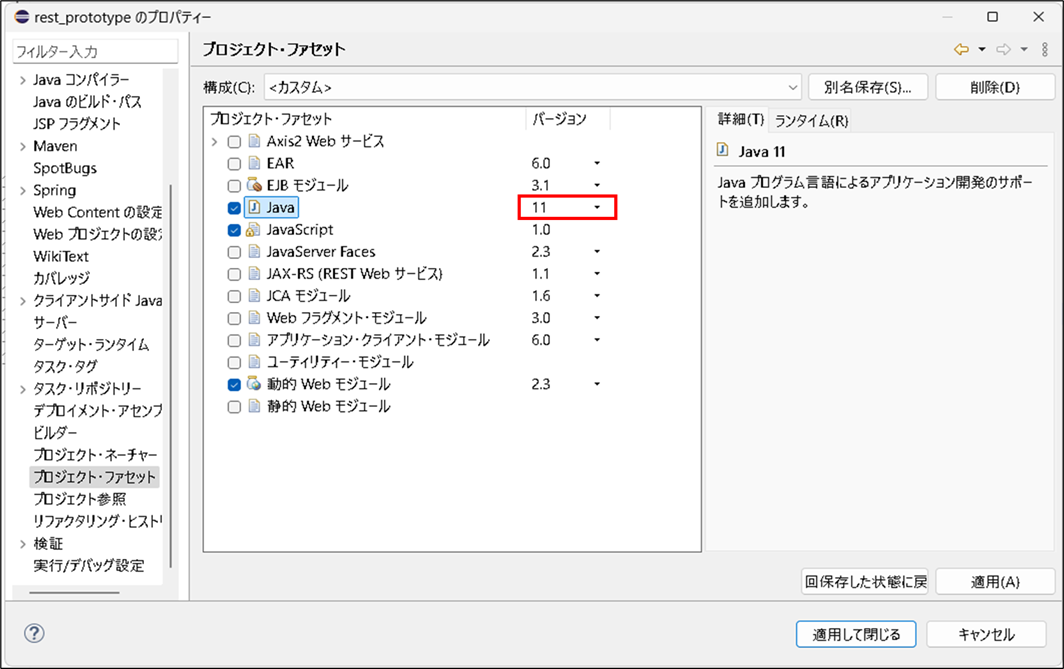
サーバー追加
作成したプロジェクトをTomcatに追加する。
以下の流れでサーバーを起動してエラーがなければ、REST APIアプリを作成するためのプロジェクトの準備は完了となる。
※Pleiadesに備え付けのTomcatで起動可能なTomcat9を使用した